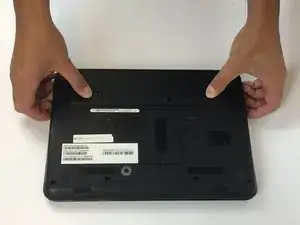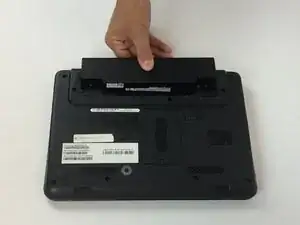Einleitung
RAM is used whenever any sort of application is open on your computer. The more applications that are open, the more RAM that is being used. If you find that your computer is not capable of running apps at decent speed then replacing the RAM can help fix that issue.
Werkzeuge
-
-
With a Phillips #1, loosen the 1 mm screw attaching the access door to the laptop body
-
Using your fingers, remove the access door to expose the memory card
-
-
-
To access the memory card, push out the lashes on the left and the right of the memory card.
-
To remove the memory card, use your fingers to pull it out with the lashes still stretched out.
-
Abschluss
To reassemble your device, follow these instructions in reverse order.