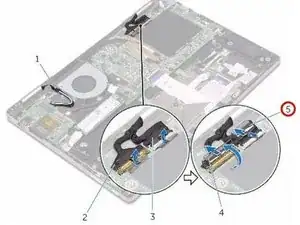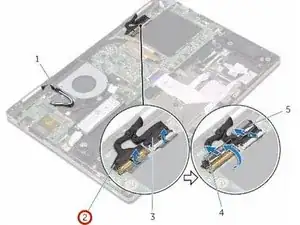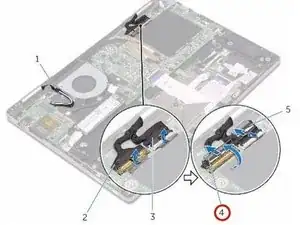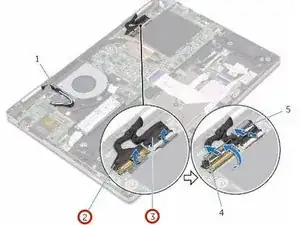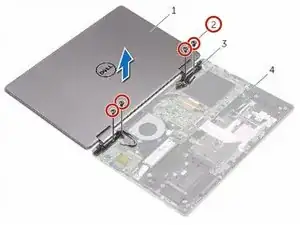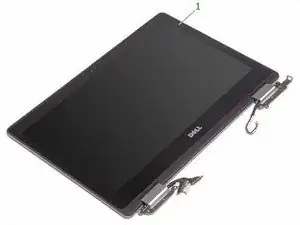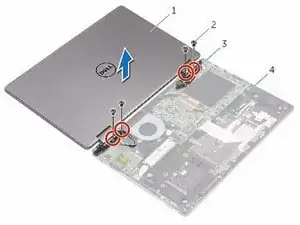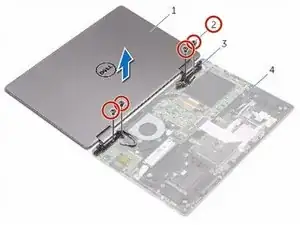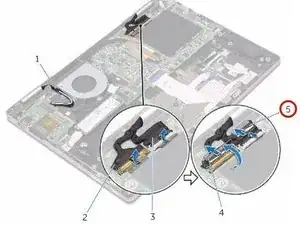Einleitung
In this guide, we will show you how to remove and replace the Display Assembly.
Werkzeuge
-
-
Peel off the pieces of tape that secure the display cable and touch-screen board-cable to the system board.
-
-
-
Open the latches to disconnect the display cable and the touch-screen board-cable from the system board.
-
-
-
Align the screw holes on the display hinges with the screw holes on the palm-rest assembly.
-
-
-
Close the display and turn the computer over.
-
Slide the display cable and the touch-screen board-cable into their respective connectors on the system board and close the latches to secure the cables.
-
-
-
Adhere the pieces of tape that secure the display cable and the touch-screen board-cable to their respective connectors on the system board.
-
To reassemble your device, follow these instructions in reverse order.