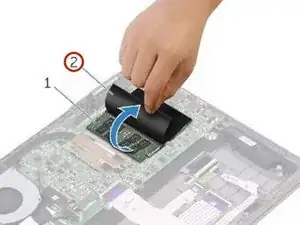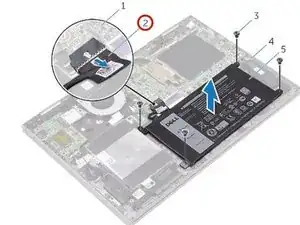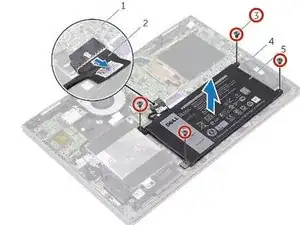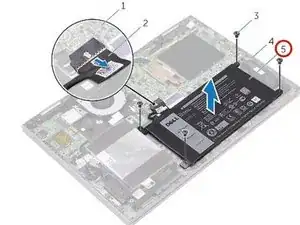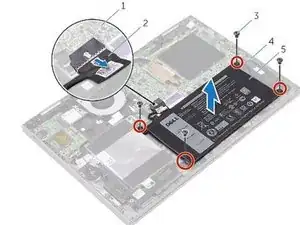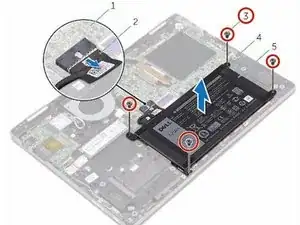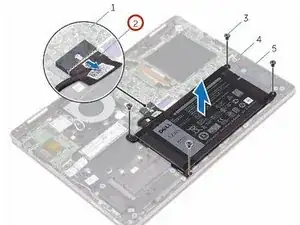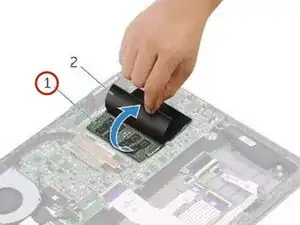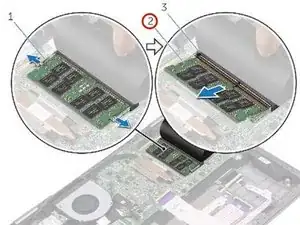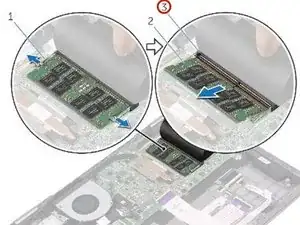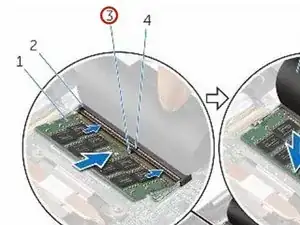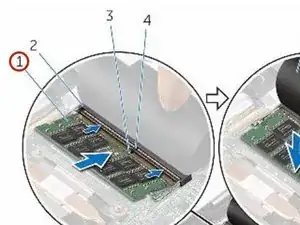Einleitung
In this guide, we will show you how to remove and replace the Memory Modules.
Werkzeuge
-
-
Use your fingertips to carefully spread apart the securing-clips on each end of the memory-module slot until the memory module pops up.
-
-
-
Slide the memory module firmly into the slot at an angle and press the memory module down until it clicks into place.
-
NOTE: If you do not hear the click, remove the memory module and reinstall it.
-