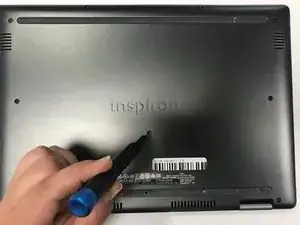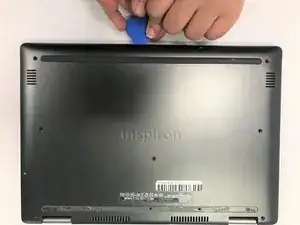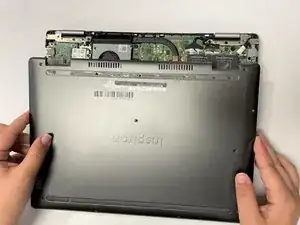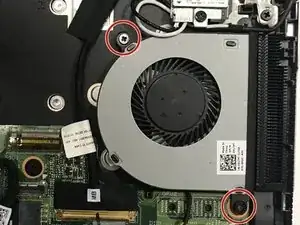Einleitung
Here is the step-by-step guide to replace a faulty fan on the Dell Inspiron 13 7378 .
Werkzeuge
Ersatzteile
-
-
Carefully pry open the back of the back of the laptop using opening picks.
-
Lift the back cover away from the laptop.
-
Abschluss
Replace the back cover to complete the process.