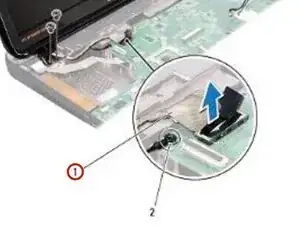Einleitung
In this guide, we will show you how to remove and replace the Display Assembly.
Werkzeuge
-
-
Remove the two screws on the bottom of the computer that secure the display assembly to the computer base.
-
-
-
Open the display as far as possible.
-
Pull the pull-tab to disconnect the display cable from the connector on the system board.
-
-
-
In sequential order (indicated on the display hinge), remove the four screws that secure the display assembly to the computer base.
-
-
-
In sequential order (indicated on the display hinge), replace the four screws that secure the display assembly to the computer base.
-
-
-
Turn the computer over and replace the two screws that secure the display assembly to the computer base.
-
Abschluss
To reassemble your device, follow these instructions in reverse order.