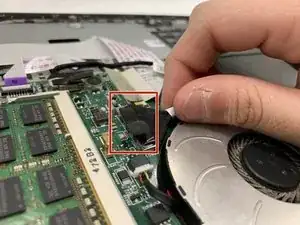Einleitung
This guide would be useful for replacing faulty or broken fan for your Dell Inspiron 13-7347. Make sure the fan that you are replacing is specifically for Dell Inspiron 13-7347. Its very important to find the correct fan for your Dell Inspiron 13-7347 in order to prevent any troubles. Be sure to use the tools we suggested, and be gentle when you are using the screwdriver. Its very easy to lead to stripped screws if you didn't use the screwdriver correctly or not gentle enough.
Make sure to follow the instructions step by step carefully.
Werkzeuge
Ersatzteile
-
-
You should be able to identify the fan.
-
This is the 2.5 mm JIS #00 screw.
-
This is the 4 mm JIS #00 screw.
-
Abschluss
To reassemble your device, follow these instructions in reverse order.