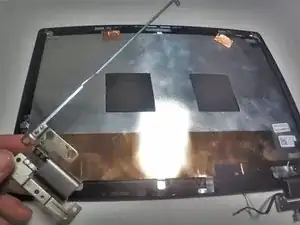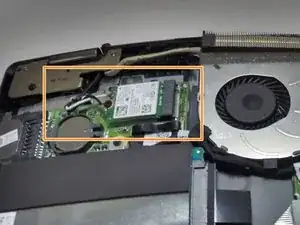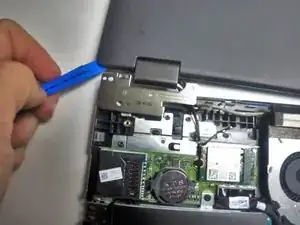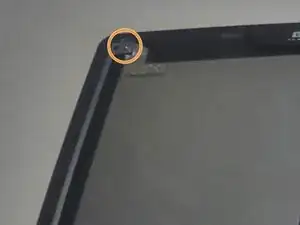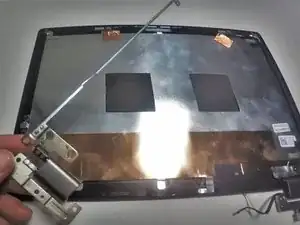Einleitung
The hinges are what control the device lid opening and closing. If the hinges on your device are worn from general wear and tear or have been broken, refer to this guide for step by step instructions on how to replace the hinges.
Werkzeuge
Ersatzteile
-
-
Use a Phillips screwdriver to remove the ten 7.5mm screws that securing the back panel.
-
Use the plastic opening tool to pry up and loosen the back panel.
-
Remove the back panel.
-
-
-
Use a Phillips screwdriver to remove the two 3 mm screws securing the battery.
-
Unclip the hard drive wire from the battery.
-
-
-
Remove the three 8mm screws with the Phillips #0 head connected to each of the hinges.
-
Take out the antenna cables from the routing guide on the hinge cover by pulling them from their original position
-
-
-
Use the plastic opening tool around the edges of the screen to separate the screen back from the display until the backing is loose enough to pull apart with your hands.
-
The second image should be the result of removing the back of the screen.
-
-
-
Locate the hinge or hinges that need to be replaced and remove the two, or four, 3mm screws with the Phillips #0 head.
-
Remove the single, (or both, depending on if you are replacing one or both hinges) 6mm screw(s) from the top of the hinge with the Phillips #0 head.
-
To reassemble your device, follow these instructions in reverse order.