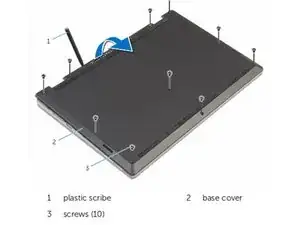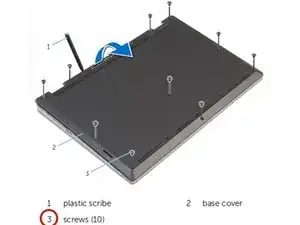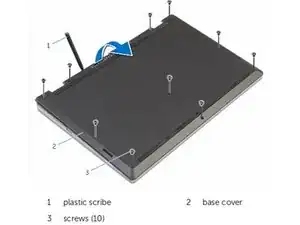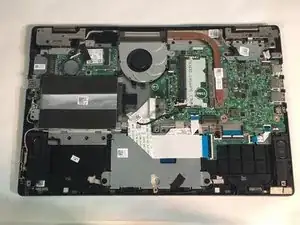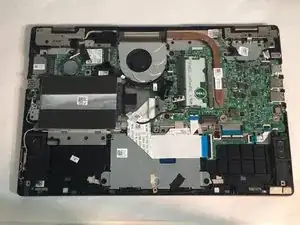Einleitung
If you notice your computer programs or computer are slowing, then this guide may be able to help. This guide will show you how to replace the RAM in a few steps.
Werkzeuge
-
-
Close the computer display and turn the computer over so that the base of the computer is facing up.
-
-
-
Using a plastic scribe (plastic opening tool), pry the base cover off of the base of the computer.
-
-
-
Remove the two M2 3mm screws attaching the battery using the Phillips #1 screwdriver.
-
Remove the battery.
-
Abschluss
To reassemble your device, follow these instructions in reverse order.