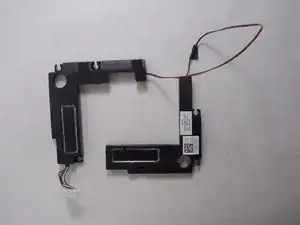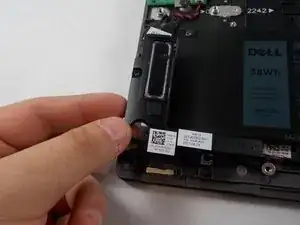Einleitung
This guide will assist in replacing the speakers on a Dell Inspiron 13-7373. This is not very difficult and requires very little removal of other parts of the laptop. You will need a screwdriver along with a tool to open the laptop.
Werkzeuge
-
-
Remove the ten 7.5mm Phillips #00 screws from the bottom of the laptop.
-
Use an opening tool to remove the bottom half of the case from the laptop.
-
-
-
Uncoil the wire connecting the left and right speaker from around the bottom of the battery.
-
Abschluss
To reassemble your device, follow these instructions in reverse order.