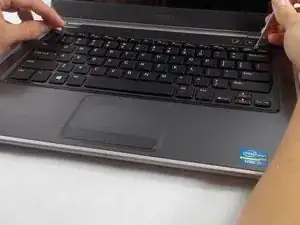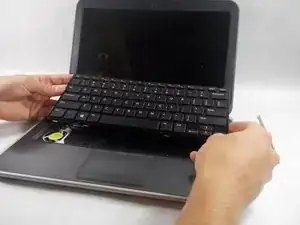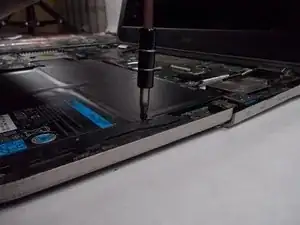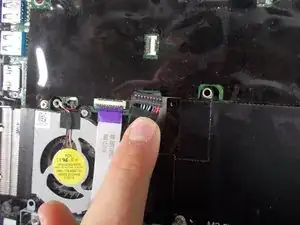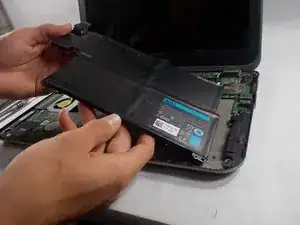Einleitung
In this guide you will be shown in 4 easy steps how to remove and replace the battery in the Dell Inspiron 13z 5323.
Werkzeuge
-
-
Remove nine screws from the bottom case.
-
The highlighted captive screw on the base cover is held in place with a washer, so when it is loosened and the cover is removed, the screw will stay in the plate.
-
Once the captive screw is loosened, remove the small base cover on the bottom of the device.
-
-
-
There are 3 slots on the top of the keyboard where you will have to use a thin tool, such as a flathead screwdriver to push the tabs so the keyboard will pop out.
-
You will have to flip a small tab up where the ribbon connector goes into the insert, so the connector can be released and the keyboard can be removed.
-
-
-
Remove the highlighted 4 screws and then use the plastic separator to remove the palm rest.
-
-
-
Remove the screws surrounding the battery and unplug the cable in the top left corner to then remove the battery.
-
To reassemble your device, follow these instructions in reverse order.