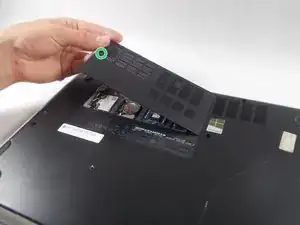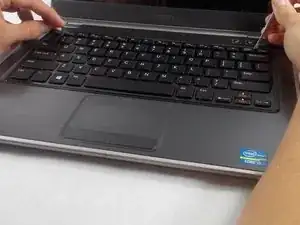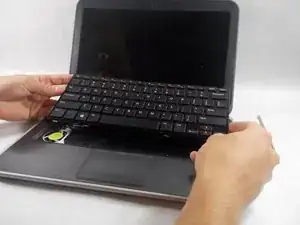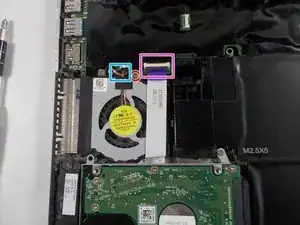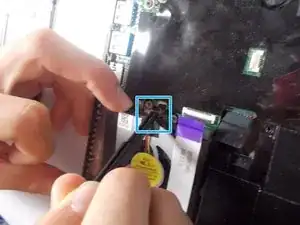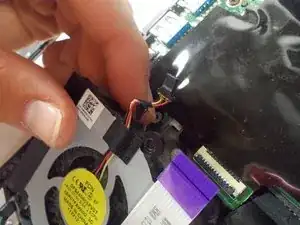Einleitung
Werkzeuge
-
-
First flip the device over, so the bottom is facing you. Then you will remove the 9 highlighted screws.
-
The green highlighted screw is held in place with a washer, so when it is loosened and the plate is removed, the screw will stay in the plate.
-
Once the green screw is loosened you can then remove the small plate on the bottom of the device.
-
-
-
There are 3 slots on the top of the keyboard where you will have to use a thin tool, such as a small flathead screwdriver to push the tabs so the keyboard will pop out.
-
You will have to flip a small tab up where this thin wire goes into the insert, so the wire can be released and the keyboard can be removed.
-
-
-
Remove the highlighted 4 screws and then use the plastic separator to remove the palm rest.
-
-
-
Remove the screw holding the fan in place.
-
Once the screw is removed, use tweezers to pull on the tab as shown. Lift up on the tab to create separation between the fan and the rest of the laptop.
-
Detach the wires connecting the fan to the laptop. Once they are free, the fan can be taken out.
-
The purple tabbed ribbon connector will have to be released, as it prohibits the fan from being separated from the system. You can do so, by lifting the small tab identical to the ribbon connector used to keep the keyboard in place.
-
To reassemble your device, follow these instructions in reverse order.