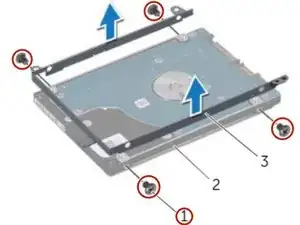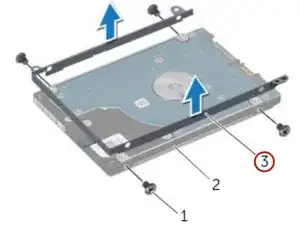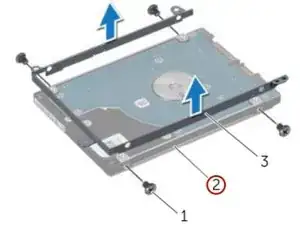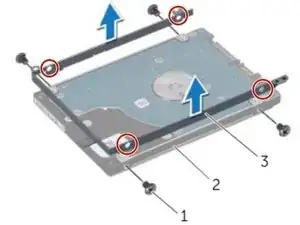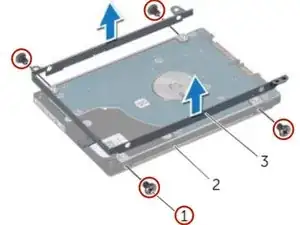Einleitung
In this guide, we will show you how to remove and replace the Hard Drive.
Werkzeuge
-
-
Align the screw holes on the hard drive-bracket with the screw holes on the NEW hard drive.
-
-
-
Align the screw holes on the hard-drive assembly with the screw holes on the computer base.
-
Abschluss
To reassemble your device, follow these instructions in reverse order.