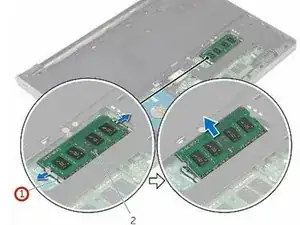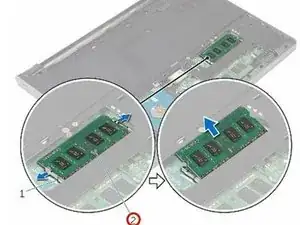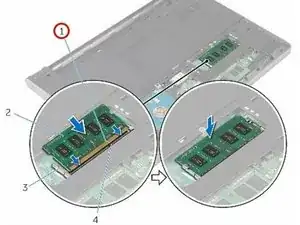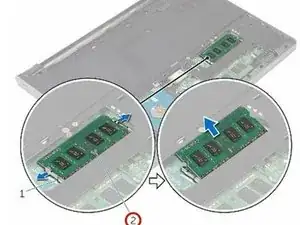Einleitung
In this guide, we will show you how to remove and replace the Memory Modules.
-
-
Using your fingertips, spread apart the securing clips at each end of the memory-module slot until the memory module pops up.
-
-
-
Slide the memory module firmly into the slot and press the memory module down until it clicks into place.
-