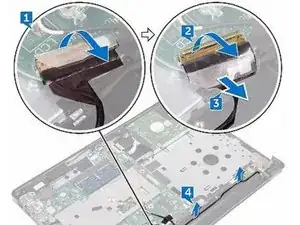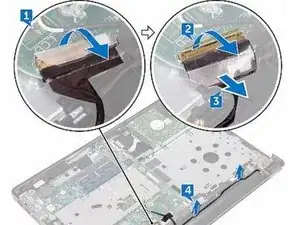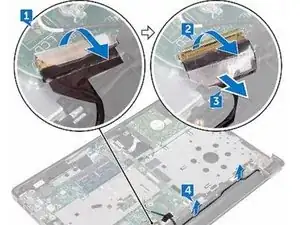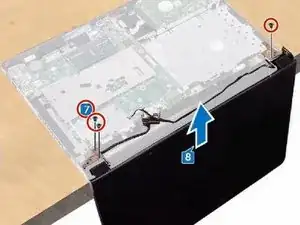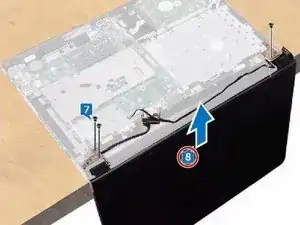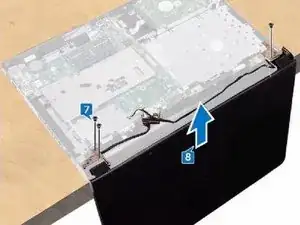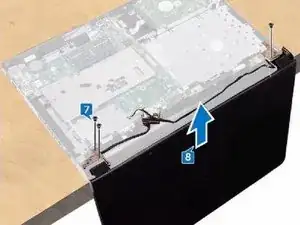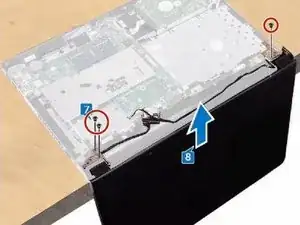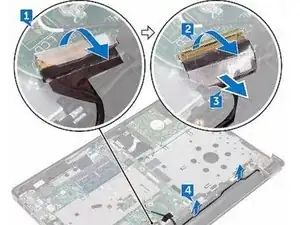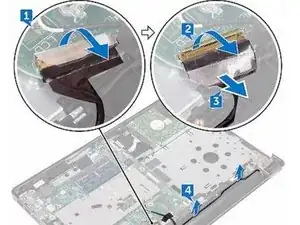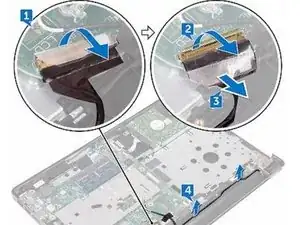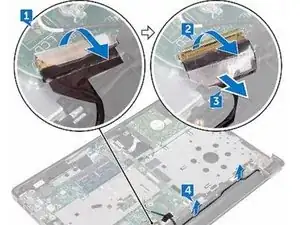Einleitung
In this guide, we will show you how to remove and replace the Display Assembly.
Werkzeuge
-
-
Open the latch that secures the display cable into position.
-
Disconnect the display cable from the system board.
-
-
-
Note the antenna-cable routing, and remove the antenna cable from the routing guides on the palm-rest assembly.
-
-
-
Turn the computer over and open the display at an angle of 90 degrees.
-
Turn the computer over and place it on the edge of the table in a position that allows access to the screws on the display hinges.
-
-
-
Remove the three screws (M2.5x8) that secure the display-hinge brackets to the palm-rest assembly.
-
-
-
Align the screw holes on the palm-rest assembly with the screw holes on the display hinges.
-
-
-
Replace the three screws (M2.5x8) that secure the display hinges to the palm-rest assembly.
-