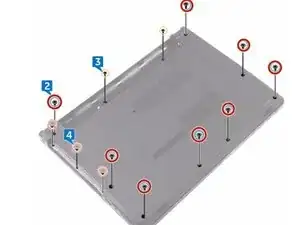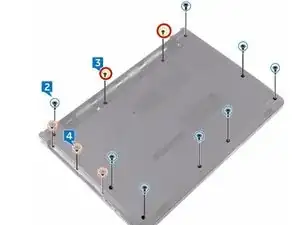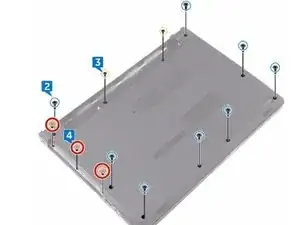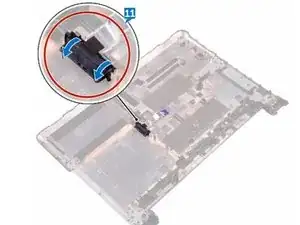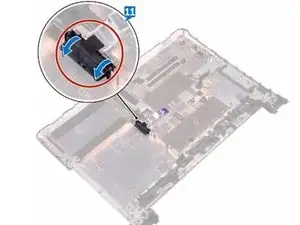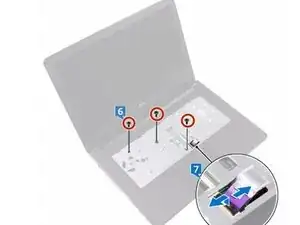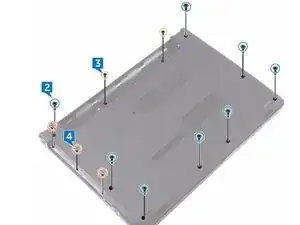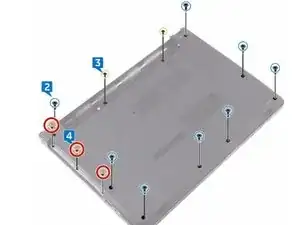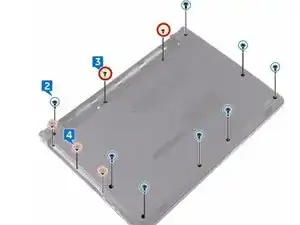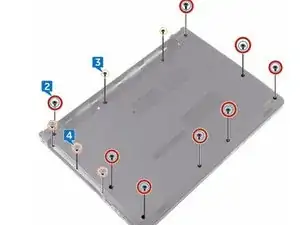Einleitung
How To Remove And Replace The Base Cover
Werkzeuge
-
-
Slide the optical-drive interposer into the tabs on the NEW base cover and snap it into place.
-
-
-
Place the base cover on the palm-rest assembly and route the optical-drive cable through the slot on the palm-rest assembly.
-
-
-
Slide the tabs on the base cover into the slots on the palm-rest assembly, and snap the base cover into place.
-
-
-
Slide the optical-drive cable into the connector on the system board and press down the latch to secure the cable.
-
Abschluss
To reassemble your device, follow these instructions in reverse order.