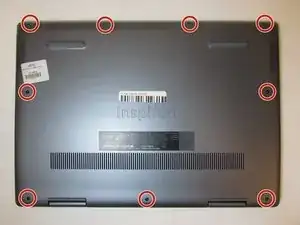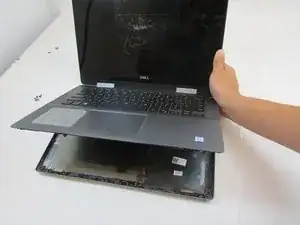Einleitung
Look through the other guides on the device page to make sure the disassembly of the device is required.
This guide will be the basic requirement for the majority of the replacement guides created for the Dell Inspiron 14 5100.
Werkzeuge
-
-
Remove nine screws securing the base cover of the laptop's keyboard assembly using the Phillips #0 screwdriver.
-
There are 2 sets of screws.
-
Remove the 3 captive screws.
-
Remove the 6M2*6 screws.
-
-
-
Pry open the laptop to separate the base cover from the keyboard assembly.
-
You may use your fingertips or use plastic opening tools.
-
Abschluss
To reassemble your device, follow these instructions in reverse order.