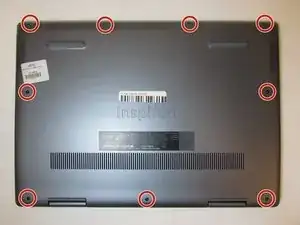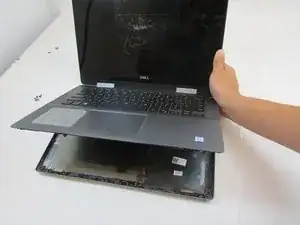Einleitung
This guide details the process required to replace the RAM in a Dell Inspiron 14 5100 laptop. This information is useful for either upgrading or replacing the RAM of the laptop and does not require prior repair experience. Be careful when removing the metal clips to release the RAM because they are very thin metal and are easily bent.
Werkzeuge
-
-
Remove nine screws securing the base cover of the laptop's keyboard assembly using the Phillips #0 screwdriver.
-
There are 2 sets of screws.
-
Remove the 3 captive screws.
-
Remove the 6M2*6 screws.
-
-
-
Pry open the laptop to separate the base cover from the keyboard assembly.
-
You may use your fingertips or use plastic opening tools.
-
-
-
Using the spudger, pull back the pins holding the RAM in place.
-
The RAM will slightly pop up from the motherboard.
-
-
-
Remove the RAM card from the RAM slot using your fingers. Pull it gently in the direction of the laptop hinge.
-
Repeat Steps 3-5 for the other RAM slot.
-
To reassemble your device, follow these instructions in reverse order.