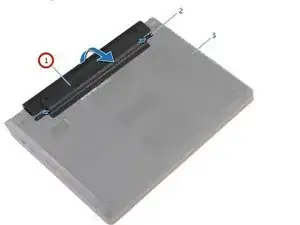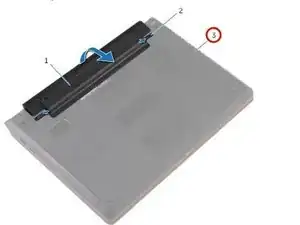Einleitung
In this guide, we will be showing you how to remove and replace the Battery.
-
-
Close the display and turn the computer over.
-
Slide the battery-release latches to the unlock position.
-
-
-
Using your fingertips, lift the battery at an angle and remove the battery off the computer base.
-
-
-
Turn the computer over, open the display, and press the power button for five seconds to ground the system board.
-
-
-
Insert the NEW battery at an angle into the battery bay and align the tabs on the battery with the slots on the battery bay.
-
Abschluss
To reassemble your device, follow these instructions in reverse order.