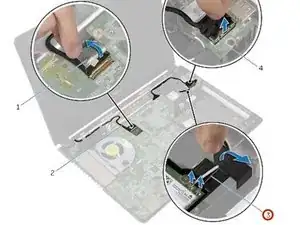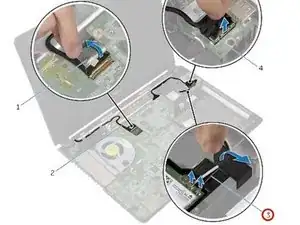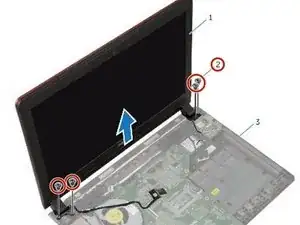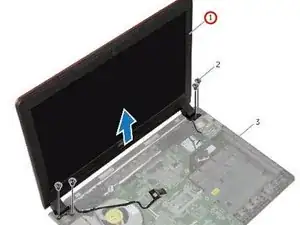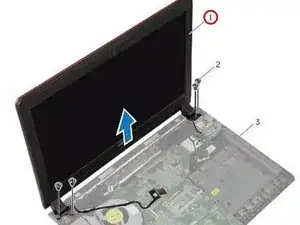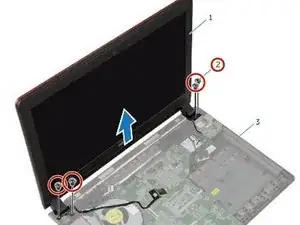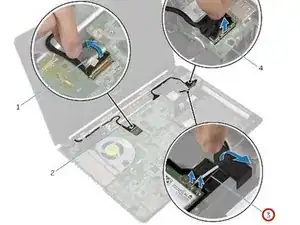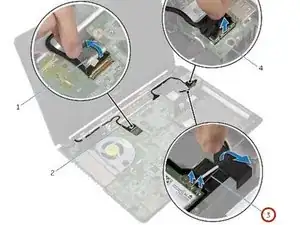Einleitung
In this guide, we will be showing you how to remove and replace the Display Assembly.
Werkzeuge
-
-
Place the NEW display assembly on the computer base and align the screw holes on the display assembly with the screw holes on the computer base.
-
Abschluss
To reassemble your device, follow these instructions in reverse order.