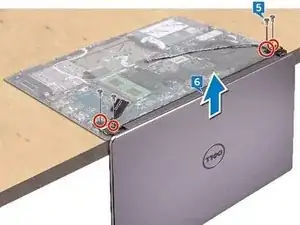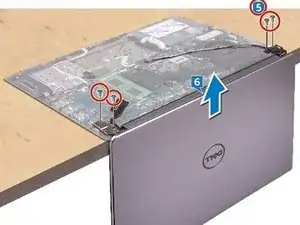Einleitung
In this guide, we will be showing you how to remove and replace the Display Assembly.
Werkzeuge
-
-
Open the display at an angle of 90 degrees.
-
Place the computer on the edge of a table so that the palm rest and keyboard assembly is on the table and the display assembly extends past the table edge with the display hinges facing up.
-
-
-
Remove the four screws (M2.5x5) that secure the display hinges to the palm rest and keyboard assembly.
-
-
-
Place the palm rest and keyboard assembly on the edge of a table with the keyboard facing down.
-
-
-
Align the screw holes on the display hinges with the screw holes on the palm rest and keyboard assembly.
-
-
-
Replace the four screws (M2.5x5) that secure the NEW display assembly to the palm rest and keyboard assembly.
-
-
-
Close the display and turn the computer over.
-
Slide the display cable into the connector on the system board and close the latch to secure the cable.
-
To reassemble your device, follow these instructions in reverse order.