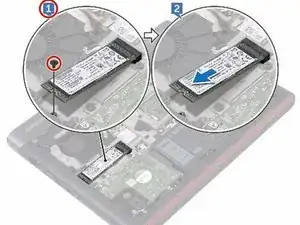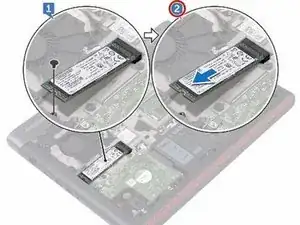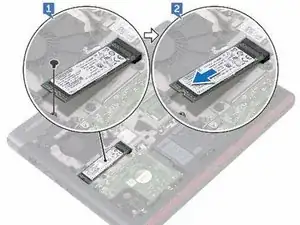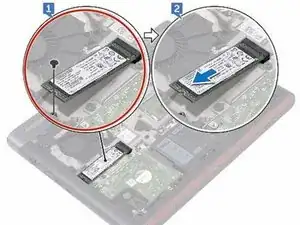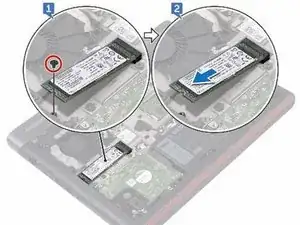Einleitung
In this guide, we will show you how to remove and replace the Hard Drive.
Werkzeuge
-
-
Align the notch on the solid-state drive with the tab on the solid-state drive slot, and slide the solid-state drive into the solid-state drive slot.
-
-
-
Press the other end of the solid-state drive to align the screw hole on the solid-state drive with the screw hole on the computer base.
-