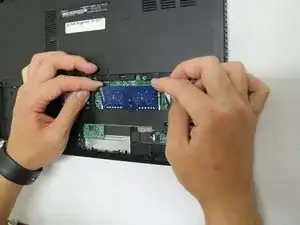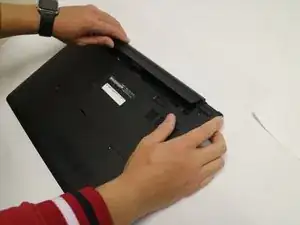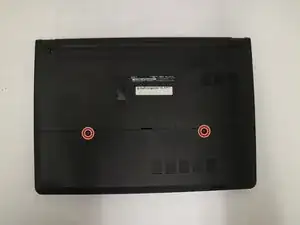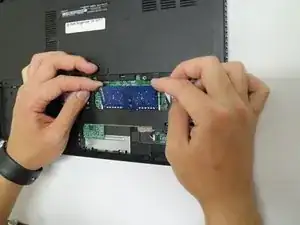Einleitung
This step-by-step guide will show how to replace the RAM (Random Access Memory) stick in your Inspiron 14-3452 with a new one. All you need is a spudger and a screwdriver.
Werkzeuge
-
-
Remove the battery by sliding the battery release latch to the left.
-
Pull the entire battery away from the backing.
-
-
-
Locate the blue RAM chip sitting in the RAM bay.
-
Use your fingertips to pry apart the white RAM securing-clips on each side of the memory-module slot until the RAM chip pops up.
-
-
-
Pull the RAM chip away from the memory-module slot.
-
The RAM chip is now fully detached and ready to be replaced.
-
Abschluss
To reassemble your device, follow these instructions in reverse order.