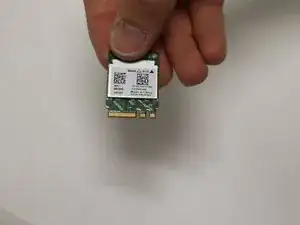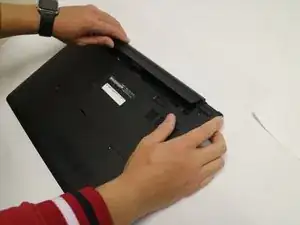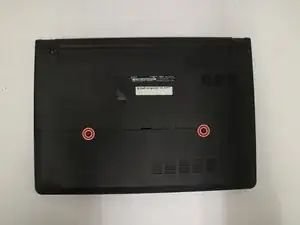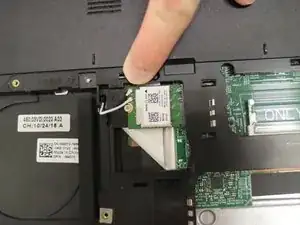Einleitung
The reason your laptop is not connecting to the internet properly may be due to a worn-out or broken wireless card. This guide will show how to replace an old WiFi card with a new one.
Werkzeuge
Ersatzteile
-
-
Remove the battery by sliding the battery release latch to the left.
-
Pull the entire battery away from the backing.
-
Abschluss
To reassemble your device, follow these instructions in reverse order.