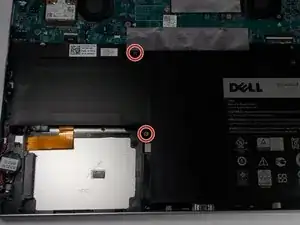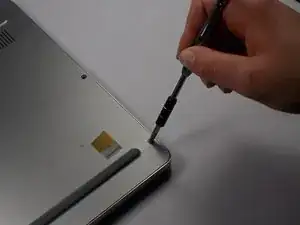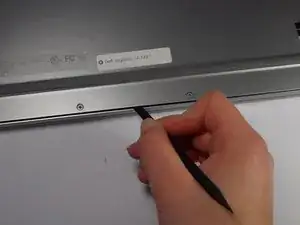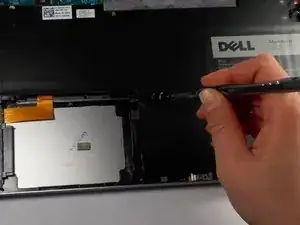Einleitung
The Lithium-Polymer Battery in this laptop is long lasting but if it were to stop holding a charge then replacing it is simple and fast.
Werkzeuge
-
-
Remove the eight 4.5 mm screws on the back panel of the device using the Phillips 1 Screwdriver.
-
-
-
Remove the two 2.5 mm screws holding the battery in place using the J000 Phillips Head Screwdriver.
-
Abschluss
To reassemble your device, follow these instructions in reverse order.