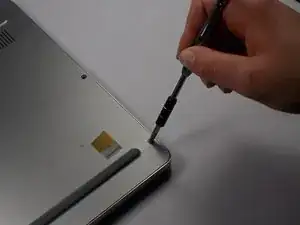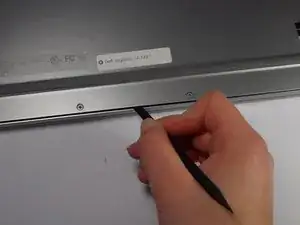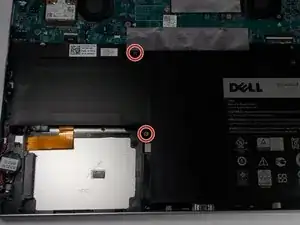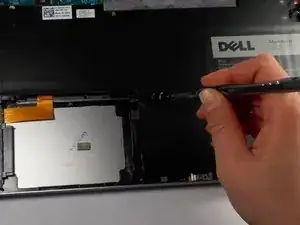Einleitung
if the speaker is not playing sounds properly or liquid is spilled into the speaker gap in the frame of your laptop it is easy and simple to replace them.
Werkzeuge
-
-
Remove the eight 4.5 mm screws on the back panel of the device using the Phillips 1 Screwdriver.
-
-
-
Remove the two 2.5 mm screws holding the battery in place using the J000 Phillips Head Screwdriver.
-
Abschluss
To reassemble your device, follow these instructions in reverse order.