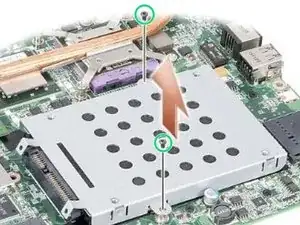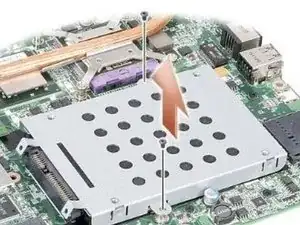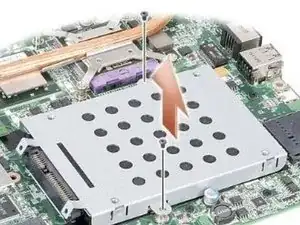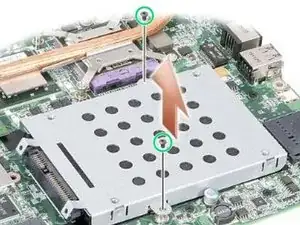Einleitung
In this guide, we will show you how to remove and replace the Hard Drive.
Werkzeuge
-
-
Holding the connector end of the hard drive assembly, pull the hard drive assembly from the system board connector.
-
-
-
Press down on the hard drive at the non-connector end slot to remove the hard drive off the hard drive cage.
-
-
-
Place the NEW hard drive in the hard drive cage and press it down until it snaps into place.
-
-
-
Push down the hard drive assembly in place by aligning the hard drive connector with the system board connector.
-