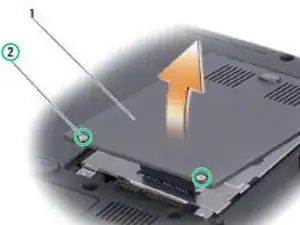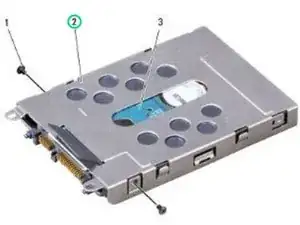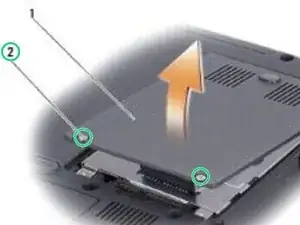Einleitung
In this guide, we will be showing you how to remove and replace the Hard Drive.
Werkzeuge
-
-
Turn the computer over.
-
Loosen the two captive screws securing the hard drive cover and then remove the cover.
-
-
-
Place the hard drive assembly in the hard drive bay by aligning the tabs on the hard drive assembly with the slots in the bay and pressing the connector end down.
-