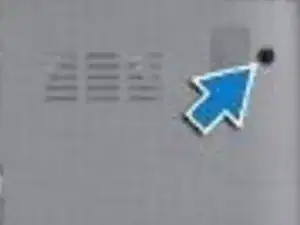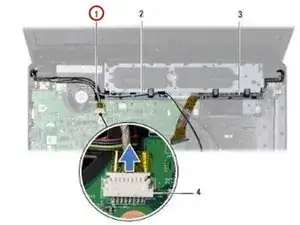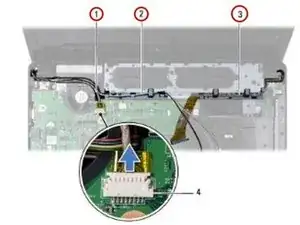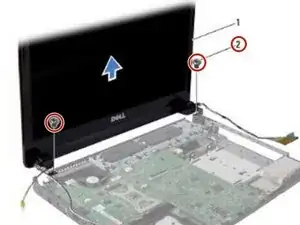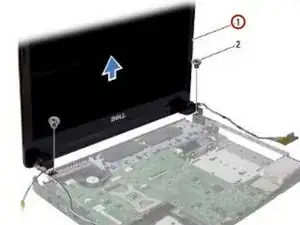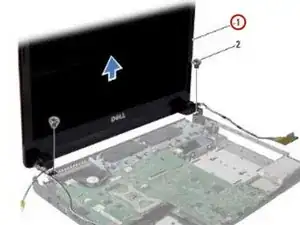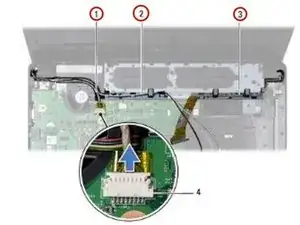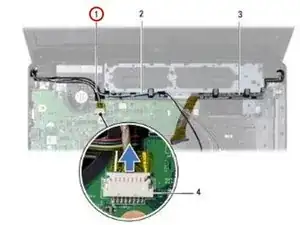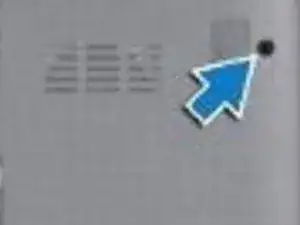Einleitung
In this guide, we will show you how to remove and replace the Display Assembly.
Werkzeuge
-
-
Make note of the Mini-Card antenna cables, camera cable, and the display cable routing and remove the cables from their routing guides.
-
-
-
Place the NEW display assembly in position and replace the two screws that secure the display assembly to the computer base.
-
-
-
Route the Mini-Card antenna cables, camera cable, and display cable through the routing guides.
-
Ein Kommentar
Se puede upgradear la pantalla de esta laptop por una mejor ya sea un panel FHD IPS o no? Existe alguna compatibilidad para poder hacer un upgrade de pantalla? muchas gracias