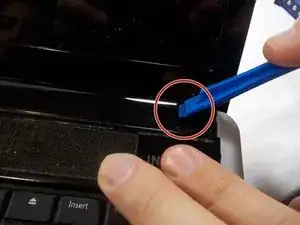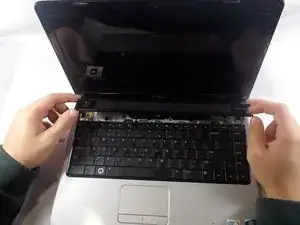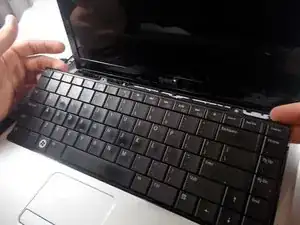Einleitung
Removing the Dell Inspiron 1440 keyboard is a relatively easy process as it only includes prying off one piece and removing two screws. When prying off the top piece, be sure to use caution in order to prevent the piece from breaking. The tools that are need to complete this process are a screwdriver and a plastic opening tool.
Werkzeuge
-
-
Take off the plastic strip with the speaker cover above the keyboard using an opening tool.
-
Once it pops out, pull it off.
-
Abschluss
To reassemble your device, follow these instructions in reverse order.