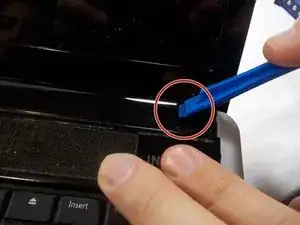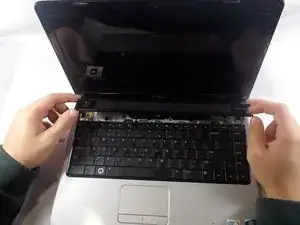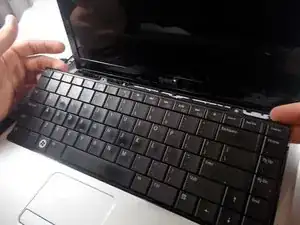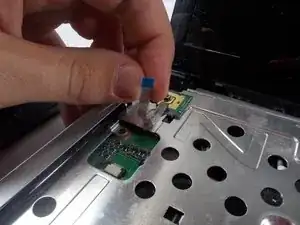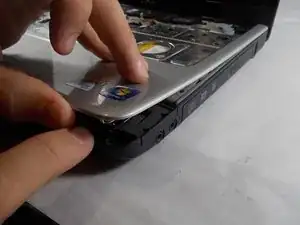Einleitung
Removing and replacing the Dell Inspiron 1440 speakers is a slightly difficult process because it involves going inside of the computer. Once the screws are out of the speaker, it can be tricky to get them out, so use caution when doing this step. The tools needed to do this are a screwdriver and a prying tool.
Werkzeuge
-
-
Take off the plastic strip with the speaker cover above the keyboard using an opening tool.
-
Once it pops out, pull it off.
-
-
-
Remove the 6 mm screws that are in the silver metal plate under the keyboard
-
Disconnect any wires that are attached to the metal plate.
-
-
-
Once all of the screws are out of the silver plate and the bottom of the laptop, pull silver plate, which is attached to the silver plastic on top, off of the laptop.
-
-
-
Remove the 4 mm screws on either end of each speaker. Once they are removed, pull up the speaker.
-
To reassemble your device, follow these instructions in reverse order.