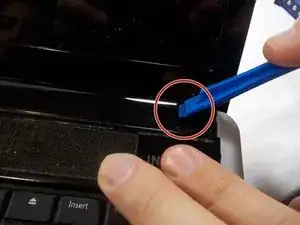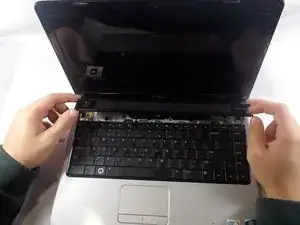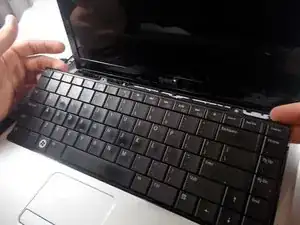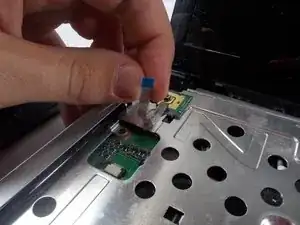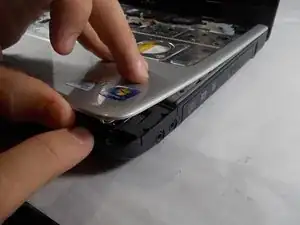Einleitung
This is a process that requires going into the Dell Inspiron 1440 laptop. When completing this step, you will need a screwdriver and a prying tool. When trying to pull up the grey cover, make sure to work around bit by bit will prying to make sure that it is loose on all sides before trying to pull it up.
Werkzeuge
-
-
Take off the plastic strip with the speaker cover above the keyboard using an opening tool.
-
Once it pops out, pull it off.
-
-
-
Remove the 6 mm screws that are in the silver metal plate under the keyboard.
-
Disconnect any wires that are attached to the metal plate.
-
-
-
Once all of the screws are out of the silver plate and the bottom of the laptop, pull silver plate, which is attached to the silver plastic on top, off of the laptop.
-
-
-
Flip over the silver plate, and remove the 3 mm screw attached the buttons.
-
Remove the ribbon cables that are also attached.
-
To reassemble your device, follow these instructions in reverse order.