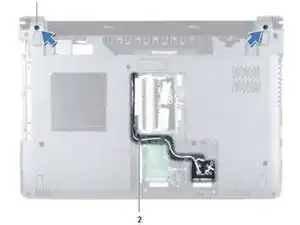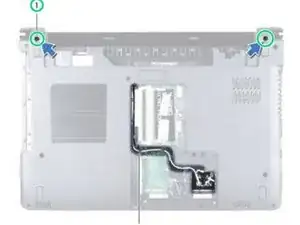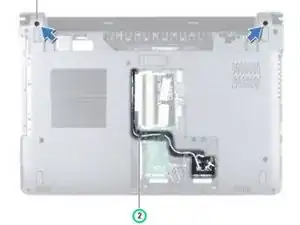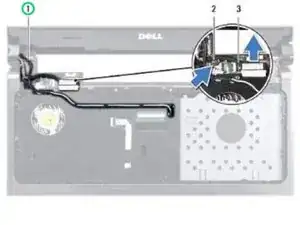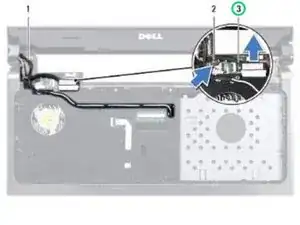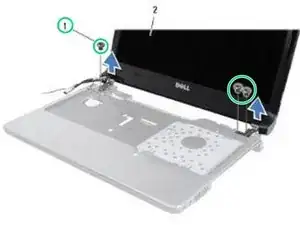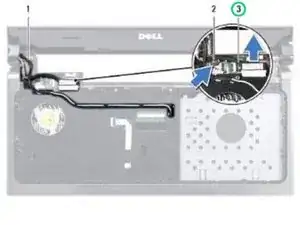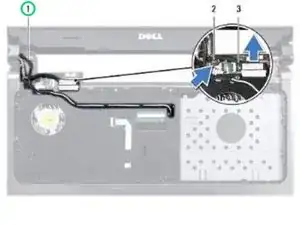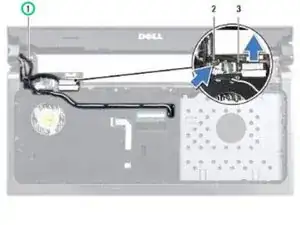Einleitung
In this guide, we will be showing you how to remove and replace the Display Assembly.
Werkzeuge
-
-
Note the routing of the Mini-Card antenna cables and remove them from the routing guides on the bottom of the computer.
-
-
-
Remove the two screws on the bottom of the computer that secure the display assembly to the computer base.
-
-
-
Note the routing of the Mini-Card antenna cables and remove them from the routing guides on the palm rest.
-
-
-
Disconnect the display cable from the connector on the system board and remove the display cable grounding screw.
-
-
-
Connect the display cable to the connector on the system board and replace the display cable grounding screw.
-
-
-
Turn the computer over and replace the two screws that secure the display assembly to the computer base.
-