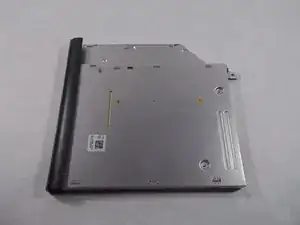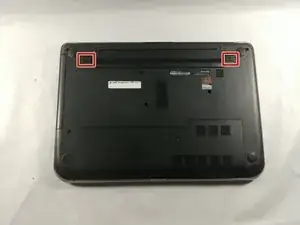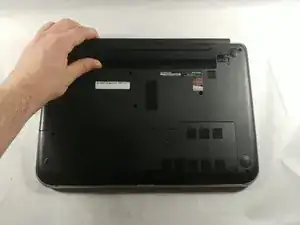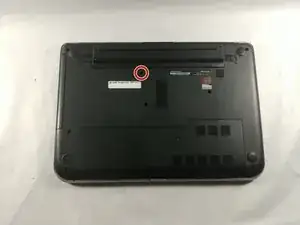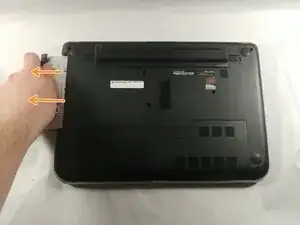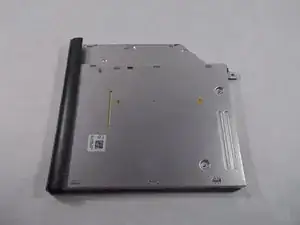Einleitung
this guide will show you how to replace the cd drive
Werkzeuge
Abschluss
To reassemble your device, follow these instructions in reverse order.