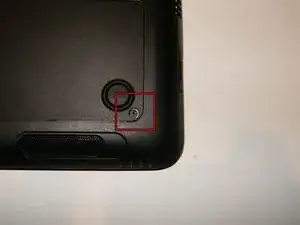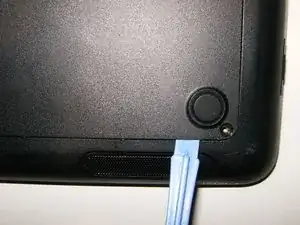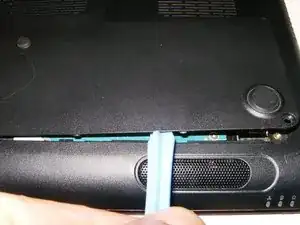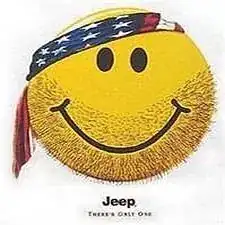Einleitung
The is laptop received a new hard drive and a memory module exchange. Straight forward replacement with no surprises.
Werkzeuge
-
-
Here is a Dell Inspiron 14z N411z that is going to get a new memory module.
-
On the back side is only one cover for the hard drive as well as the memory module.
-
Remove the Phillips screw on the bottom right corner of the cover.
-
-
-
Use a plastic opening tool to unsnap the cover from the back case.
-
Move the tool gently along the corner of the cover.
-
The screw that holds the cover on, has a spring clip that keeps the screw attached to the cover. during removal of the screw, this clip might come of.
-
-
-
Use your fingertips to carefully spread apart the securing clips on each end of the memory-module connector until the memory module pops up
-
With the securing clips spread, the memory module will pop up.
-
Remove the memory module and replace as needed.
-
To reassemble your device, follow these instructions in reverse order.