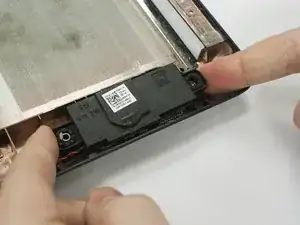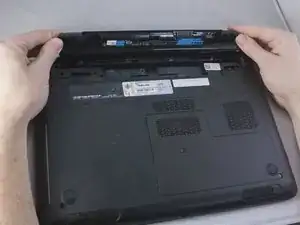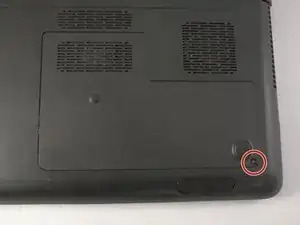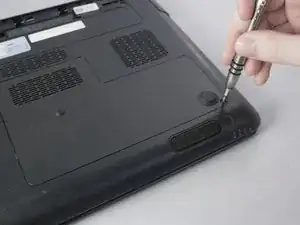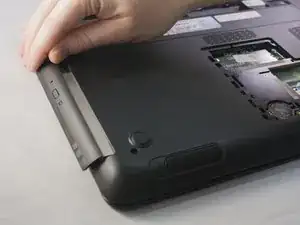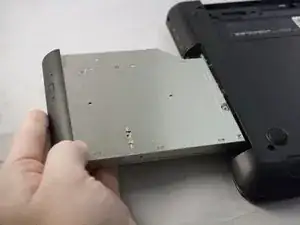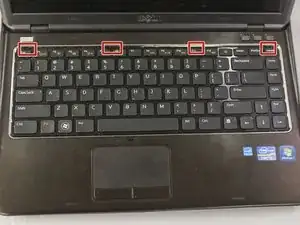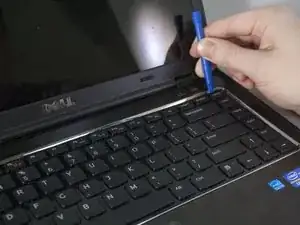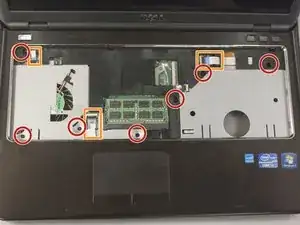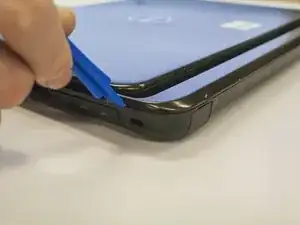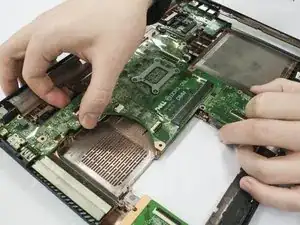Einleitung
Using this guide requires the speculation that your speakers are damaged or malfunctioning. This guide requires a COMPLETE teardown of the laptop. The entirely of the laptop's parts, including the motherboard and the screen, will have be have to be completely removed in order to access the speakers. Since it needs to be completely taken apart, use caution when putting the laptop back together after speaker replacement, the absence of which will cause your laptop to be damaged further.
Werkzeuge
-
-
Using your thumbs, push out on both side tabs simultaneously. You should hear a soft click and see the battery slightly pop out.
-
Grab and lift the battery off from the underside of the laptop.
-
-
-
Unscrew one 6.75mm screw on the bottom of the plate using a PH0 tip.
-
Lift off the back plate and set aside
-
-
-
Unscrew four 3.85mm screws holding the hard-drive in place using the ph0 tip.
-
Slide hard drive to the left and gently lift off.
-
-
-
Unscrew seven 5.70mm screws using the PH0 tip.
-
Unscrew six 3.85mm screws using the PH0 tip.
-
-
-
Carefully flip laptop right side up and open to view the keyboard.
-
Using a plastic opening tool, pry up on the four tabs holding the keyboard in place. Be careful not to damage the keys on the top of the keyboard. You will know when it has been successfully pried open when you hear four clicks from the top of keyboard.
-
Gently lift the keyboard out from the rest of the laptop and immediately flip over without damaging the ribbon cable.
-
Carefully disconnect the ribbon cable by flipping up the tab holding the cable in place by using a plastic opening tool. Set keyboard and ribbon cable aside.
-
-
-
Remove the seven 5.70 mm screws using the PH0 bit.
-
Remove the three ribbon cables by using the plastic opening tool to release the latch holding the cable.
-
-
-
Pry up on the edge of the seam of the laptop using the plastic opening tool. Continue prying around the entire outside of the laptop until you feel separation.
-
Pull the top portion off.
-
-
-
Remove the fan using the PH0 tip and remove the one 3.85mm screw.
-
Disconnect the cable connector.
-
-
-
Remove the ribbon connector using the plastic opening tool.
-
Remove the cable connector using the plastic opening tool.
-
-
-
Pry up on the back side of the laptop seam until you hear the clicking.
-
Remove the two screws that hold the screen on using the PH0 tip, then pull up on screen.
-
-
-
Disconnect the cable connector.
-
Remove four 3.85 mm screws from the mother board.
-
Remove the four 5.65mm screws from the mother board using the ph0 tip.
-
Lift up on the mother board to remove it.
-
-
-
Remove the two 3.85 screws from the photo chip reader using the ph0 tip.
-
Lift up on the card reader to remove.
-
To reassemble your device, follow these instructions in reverse order.