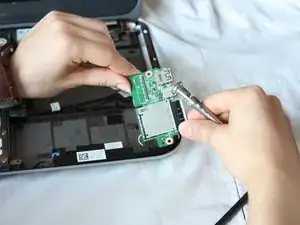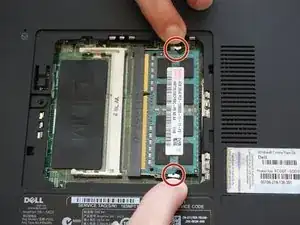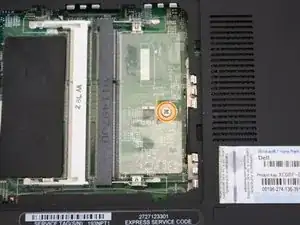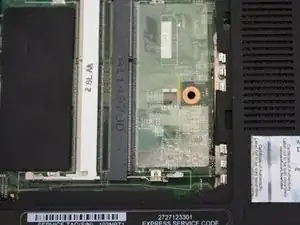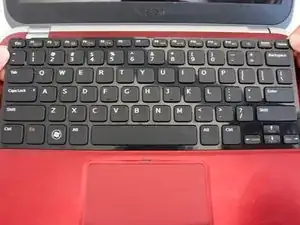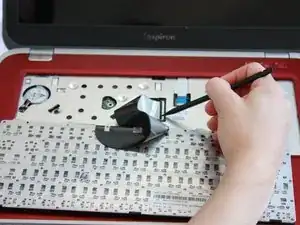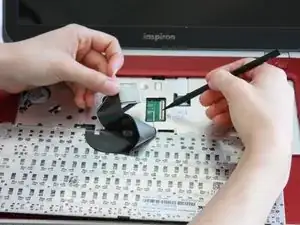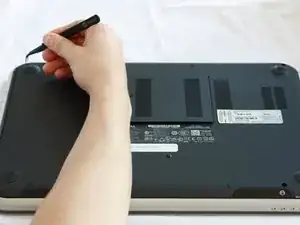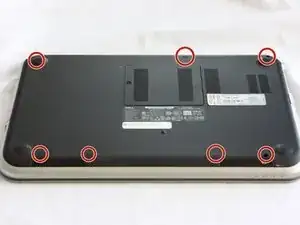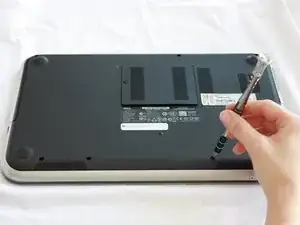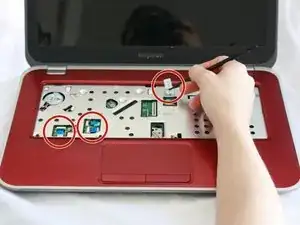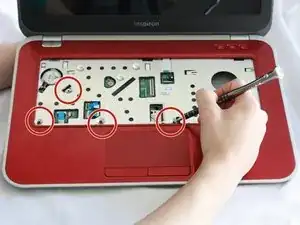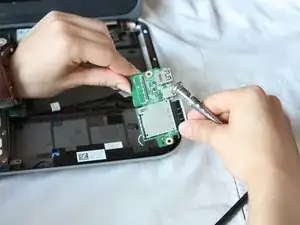Einleitung
The daughterboard is an extension of the motherboard. Follow this simple step by step replacment guide.
Werkzeuge
-
-
Slide the CD/DVD drive on the side of the laptop out using your fingers.
-
Using a J0 bit screwdriver, unscrew the one 2 mm Phillips screw.
-
-
-
Lift the plastic yellow flap on the system board.
-
Use the J0 Bit screwdriver to remove the one 6 mm Phillips screw in center of the system board that is connected to the keyboard.
-
-
-
Insert a spudger next to the plastic indents located at the top of the keyboard and gently pry to release the securing clips.
-
Lift the keyboard off of the computer.
-
-
-
Flip the little black securing bar near the base of the ribbon with a spudger to release the ribbon from the computer.
-
-
-
Remove all 7 rubber screw caps with tweezers.
-
Use a J0 Bit tipped screwdriver unscrew the seven 6 mm Phillips screws on the back casing of the laptop.
-
-
-
Flip the computer over and open the display.
-
Pull on the blue tabs to disconnect the palm rest assembly from the computer.
-
-
-
Gently wedge the nylon spudger underneath the palm-rest assembly to release the latches.
-
Continue this process on all sides of the computer edges until the assembly pulls off.
-
Remove the palm rest assembly.
-
-
-
Use a J0 Bit screwdriver to remove the two 6 mm Phillips screws securing the battery located near the bottom of the laptop.
-
-
-
Locate the black cord that was underneath the battery.
-
Carefully lift up the chip connected to the end of the cord on the daughter board.
-
-
-
Use a J0 Bit screwdriver to remove the two 6 mm Phillips head screw located on the daughter board.
-
-
-
Disconnect the black cable from the white connector by pulling the speaker cord from the daughter board.
-
To reassemble your device, follow these instructions in reverse order.