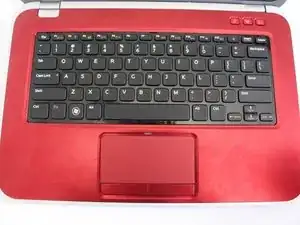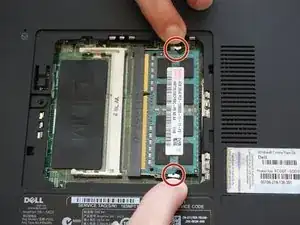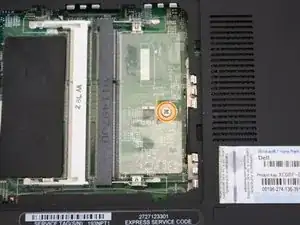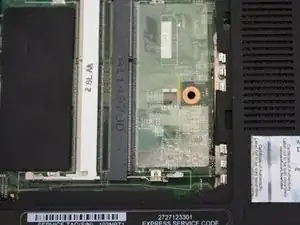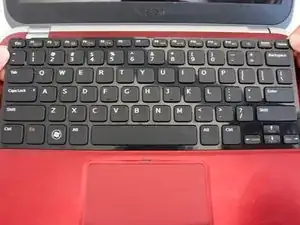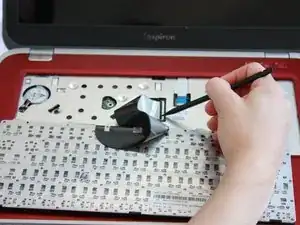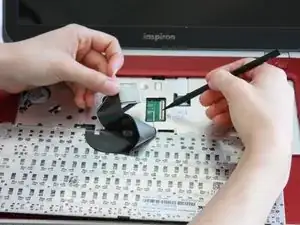Einleitung
You will need to purchase a keyboard in order to proceed with the replacement.
Werkzeuge
-
-
Lift the plastic yellow flap on the system board.
-
Use the J0 Bit screwdriver to remove the one 6 mm Phillips screw in center of the system board that is connected to the keyboard.
-
-
-
Insert a spudger next to the plastic indents located at the top of the keyboard and gently pry to release the securing clips.
-
Lift the keyboard off of the computer.
-
-
-
Flip the little black securing bar near the base of the ribbon with a spudger to release the ribbon from the computer.
-
Abschluss
To reassemble your device, follow these instructions in reverse order.