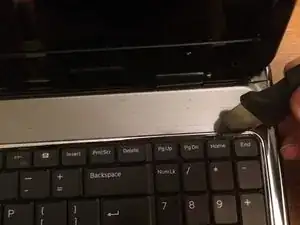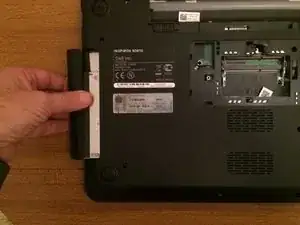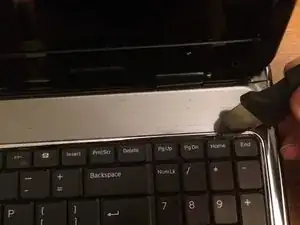Einleitung
The RAM and CD/DVD drive are very easy to replace. There is no need to suffer a damaged or unreliable keyboard as this is quite easy to replace too.
Werkzeuge
-
-
Turn the laptop over and unlock the battery by sliding the two locking tabs away from each other. The one on the left is spring loaded. Slide the battery out.
-
Simply slide the battery out in the direction shown.
-
-
-
Undo the locking screw on RAM cover, then prise open the cover.
-
Release the RAM module or modules by pushing the metal clips outwards. Put the modules aside.
-
-
-
Remove a 5mm screw to the left of the RAM sockets, then pull out the CD/DVD drive. (Not necessary if you are only replacing the keyboard.)
-
Remove a 5mm screw to the right and the rear of the RAM sockets. If you just want to replace the keyboard, skip to the next step.
-
If you are going to remove the hard disk, motherboard or fan, remove 4 3mm screws.
-
Remove 7 5mm screws. (There are 6 more at the rear which should be left.)
-
-
-
With a thin metal spudger you should now be able to release 4 clips along the top of the keyboard in order to lift it out.
-
Lift the keyboard slightly from the back, disengaging its tabs along the front panel at the front. Turn it over towards you, taking care not to strain the ribbon.
-
Gently lift the locking bar on the ribbon socket and withdraw the ribbon. Put the keyboard aside.
-
To reassemble your device, follow these instructions in reverse order.