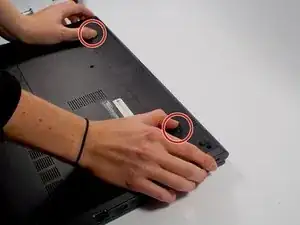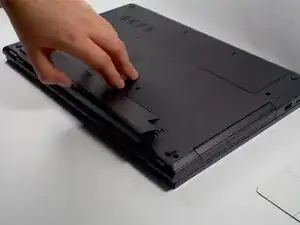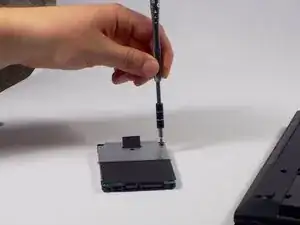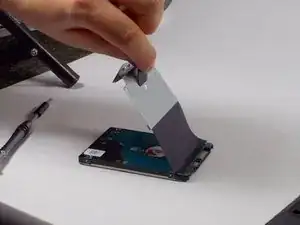Einleitung
In order to replace your hard drive, first make sure your laptop is completely powered off and detached from the power source. Also, make sure your replacement hard drive is 7mm in height, as the traditional 9.5 mm will not fit into this laptop.
Werkzeuge
-
-
Close the laptop and place it so that the back of the screen is lying flat on your work surface.
-
Slide both of the battery-release latches towards the outer edges of the laptop to unlock the battery flap.
-
-
-
Using a PH0 sized screw driver, carefully remove the 4mm screw from the bottom cover.
-
Using the plastic opening tool carefully pry open the bottom cover
-
Slide the bottom cover towards you and remove it from the laptop base. Put the cover aside.
-
-
-
Remove the 1 screw 4mm long on the left that is holding in the hard drive using a PH0 screwdriver.
-
Carefully pull on the tab on the hard drive to slide it out away from the connector.
-
Lift up and remove the hard drive from the computer.
-
-
-
Remove the two screws (3mm long) using a PH0 screwdriver that are holding the hard drive into the mounting bracket.
-
Pull up on the black Mylar sheet and remove it from the existing hard drive, it has some adhesive, but will simply pull off with just a small amount of force.
-
To reassemble your device, follow these instructions in reverse order.
Ein Kommentar
On my 3878, to remove the panel that covers the hard drive, one simply needs to slide the panel towards the front of the laptop. Lay both hands across the panel with your thumbs on the front of the computer, press down a bit for plenty of friction, then push with your thumbs.
A crevice/pry tool is not necessary.
Thanks for the guide!