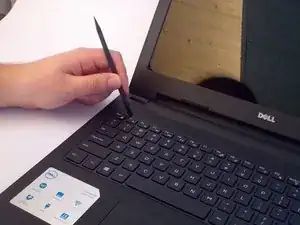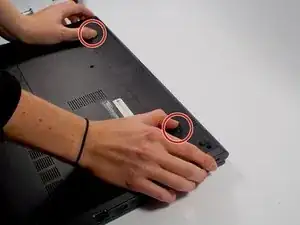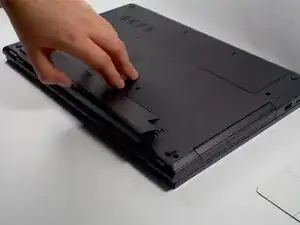Einleitung
By reading this guide, you will learn how to remove the laptop keyboard so that it can be replaced with another. Make sure the laptop is completely powered off and disconnected from the power source before starting this guide.
Werkzeuge
-
-
Close the laptop and place it so that the back of the screen is lying flat on your work surface.
-
Slide both of the battery-release latches towards the outer edges of the laptop to unlock the battery flap.
-
-
-
Open the laptop and fully extend the screen.
-
Using the nylon spudger, pry the keyboard off the laptop body.
-
Using your hands, remove the keyboard from the body and place it facedown on the track pad. There will be a cord connecting the laptop and the keyboard: keep this cord intact.
-
To reassemble your device, follow these instructions in reverse order.