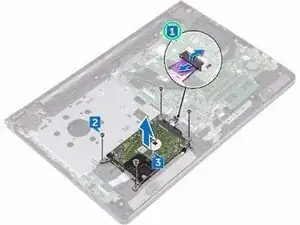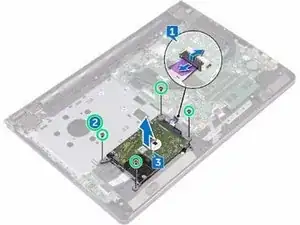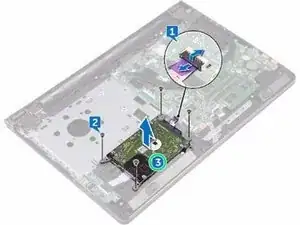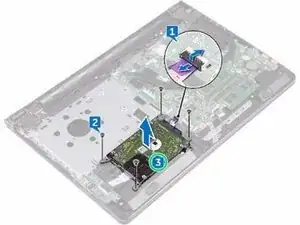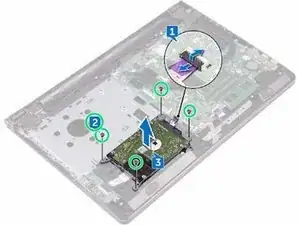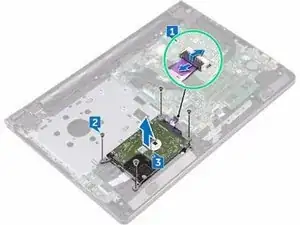Einleitung
In this guide, we will be showing you how to remove and replace the Hard Drive.
Werkzeuge
Ersatzteile
-
-
Remove the four screws (M2x3) that secure the hard-drive assembly to the palm-rest assembly.
-
-
-
Align the screw holes on the hard-drive bracket with the screw holes on the NEW hard drive.
-
-
-
Place the hard-drive assembly in the palm-rest assembly and align the screw holes on the hard-drive assembly with the screw holes on the palm-rest assembly.
-
-
-
Replace the four screws (M2x3) that secure the hard-drive assembly to the palm-rest assembly.
-
-
-
Slide the hard-drive cable into its connector on the system board and close the latch to secure the cable.
-
4 Kommentare
My Dell Inspiron 15 3567 has a bottom cover which I STRONGLY suggest be removed after REMOVING THE BATTERY.
IMHO Those are important steps - their omission makes me lose any credibility for your site.
The steps that need to be PRIOR to this guide are to remove the keyboard first, disconnect the keyboard cable, remove the 5 screws under the keyboard attaching the plastic to the motherboard. Then turn over the laptop, remove some 12 screws or so, remove the battery, remove the DVD drive, then separate the bottom case from the rest of the laptop carefully.
This guide is utterly useless and it neglects all the steps to get the actual bottom cover off to access the hard drive assembly. Zero stars.
pamadeus -