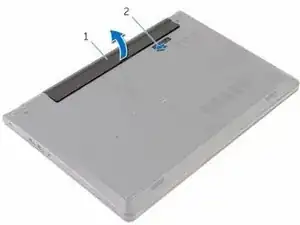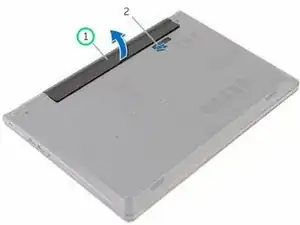Einleitung
In this guide, we will show you how to remove and replace the Battery.
-
-
Turn the computer over, open the display, and press the power button for five seconds to ground the system board.
-
-
-
Slide the tabs on the battery into the slots on the battery bay and snap the battery into place.
-