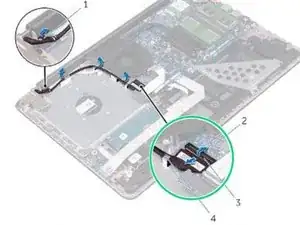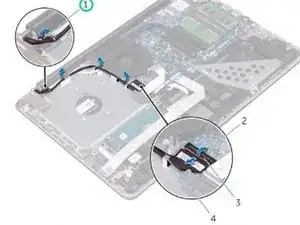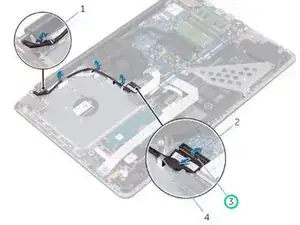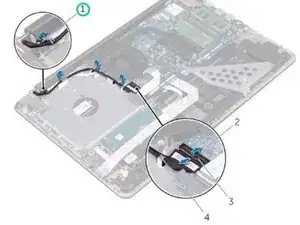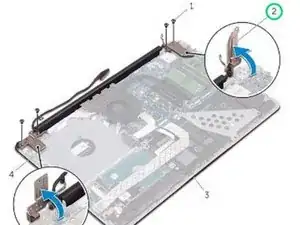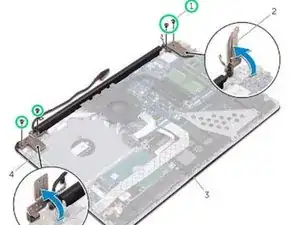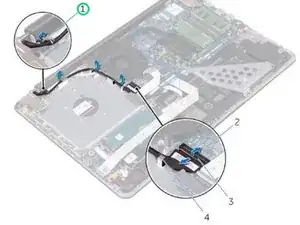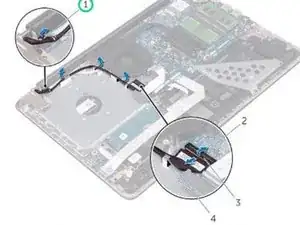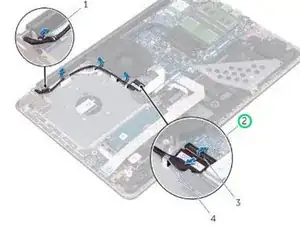Einleitung
In this guide, we will be showing you how to remove and replace the Display Assembly.
Werkzeuge
-
-
Using the alignment posts, press the display hinges down on the palm rest and keyboard assembly.
-
-
-
Slide the display cable to the connector on the system board and close the latch to secure the cable.
-