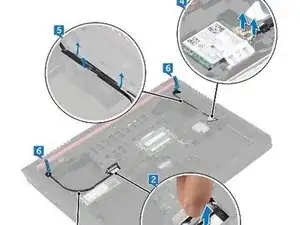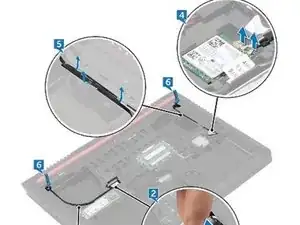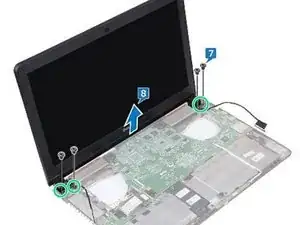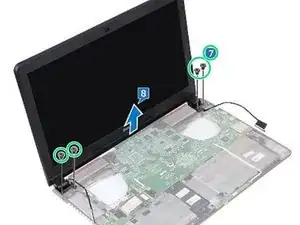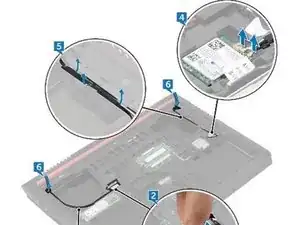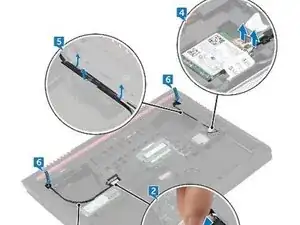Einleitung
In this guide, we will be showing you how to remove and replace the Display Assembly.
Werkzeuge
-
-
Note the display-cable routing and remove the cable from the routing guides on the computer base.
-
-
-
Note the antenna-cable routing and remove the antenna cables from the routing guides on the computer base.
-
-
-
Align the screw holes on the NEW display assembly with the screw holes on the computer base.
-
-
-
Close the display and turn the computer over.
-
Route the display cable and antenna cables through the routing guides on the computer base.
-