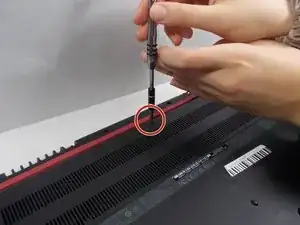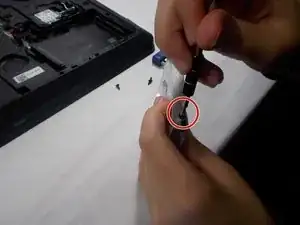Einleitung
In most cases, a hard drive will need to be replaced because it has experienced a hardware failure. Hardware failure can occur for a variety of reasons, including exposure to extreme temperatures, ineffective cleaning routines, human error, lack of performance checks and maintenance, or that the technology is overdue for replacement. Upgrading your Dell Inspiron 15 5577 gaming hard drive can increase the speed and effectiveness of your device. Eventually, a replacement will need to be made.
Werkzeuge
-
-
Turn your Dell Inspiron laptop up side down to locate a screw at the top of the device.
-
Unscrew the back cover with your Phillips Head screwdriver.
-
-
-
Remove the back cover. If you're having difficulty removing it, use a plastic opening tool, and pry the back cover away from the laptop.
-
-
-
Remove the cable above the hard drive. This can be done with a gentle tug perpendicular to the surface it is attached to.
-
-
-
Remove the hard drive. If you're having difficulty removing it, use a plastic opening tool.
-
-
-
Remove the hard drive casing. If you're having difficulty removing it, use a plastic opening tool.
-
To reassemble your device, follow these instructions in reverse order.