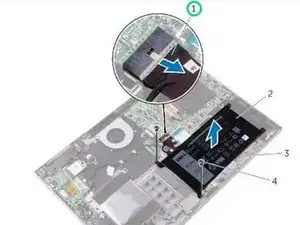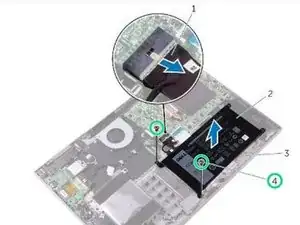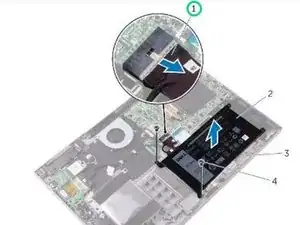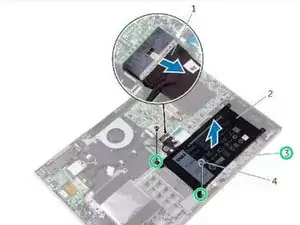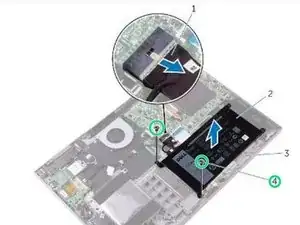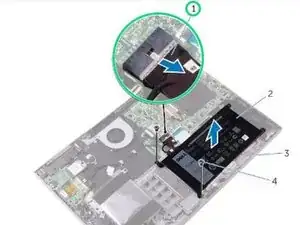Einleitung
In this guide, we will be showing you how to remove and replace the Battery.
Werkzeuge
-
-
Press and hold the power button for 5 seconds to ground the system board.
-
Remove the two screws (M2x3) that secure the battery to the palm rest and keyboard assembly.
-
-
-
Align the screw holes on the NEW battery with the screw holes on the palm rest and keyboard assembly.
-
-
-
Replace the two screws (M2x3) that secure the battery to the palm rest and keyboard assembly.
-