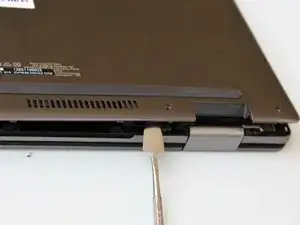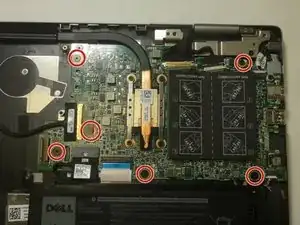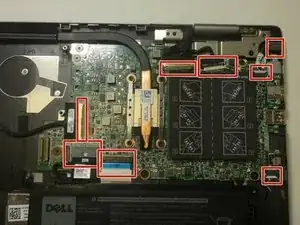Einleitung
If your Dell Inspiron 15 7579 is having issues with the display such as flickering, monitor ghosting, or any other issue concerning the display of the laptop, this guide will walk you through step by step to help fix your laptop. This guide will require you to remove other parts of the laptop before you can remove the display.
Werkzeuge
-
-
Insert metal spudger into a gap in between the back panel and the back of the screen.
-
Pry off the back panel using the metal spudger as a lever, and remove the back panel by lifting the rest off by hand.
-
-
-
Remove the single 3.6 mm screw holding the left side of the M.2 SSD card with a Phillips PH0 screwdriver.
-
-
-
Gently pull out the SSD card at the angle it is relaxed in to remove it. It is easiest to do this by hand.
-
-
-
Lift the motherboard up from the side opposite of the external ports and remove it from the laptop.
-
-
-
Remove the screw that holds the Wi-Fi card in place with a Phillips #0 screwdriver.
-
Disconnect the black and white coaxial cables from the Wi-Fi card.
-
Remove the Wi-Fi card from its port.
-
-
-
Lift up the two hinges perpendicularly to the board beneath it.
-
Lift up on the keyboard at an angle from the laptop and gently pull away from hinges.
-
To reassemble your device, follow these instructions in reverse order.