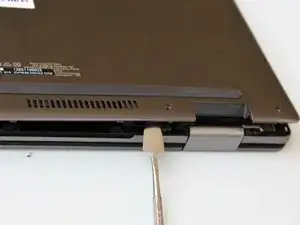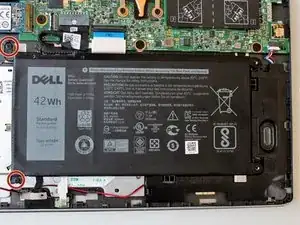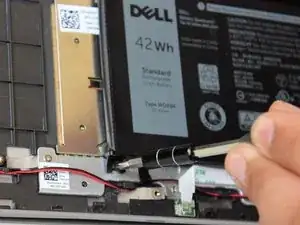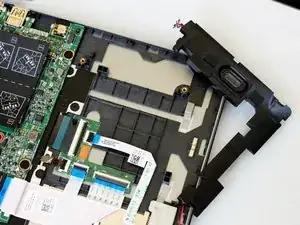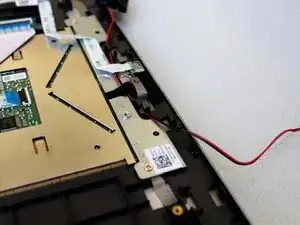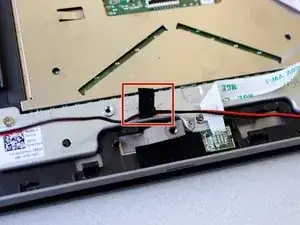Einleitung
Before replacing the speakers, we recommend starting out with our troubleshooting guide. If you are still having problems, follow the steps below to replace your speakers.
Werkzeuge
-
-
Insert metal spudger into a gap in between the back panel and the back of the screen.
-
Pry off the back panel using the metal spudger as a lever, and remove the back panel by lifting the rest off by hand.
-
-
-
Remove the two 7.8 mm long screws on the left side of the battery with the Phillips #1 screwdriver.
-
-
-
Pull out the fabric clip that attaches the battery to the main board from the connector by hand.
-
Remove the battery from the device.
-
-
-
After battery is removed, locate the left and right speakers.
-
On the right speaker assembly, remove the pin connector using the tweezers.
-
-
-
Un-thread the wire by removing them from under the plastic clamps. No tools are required for this step. Repeat for both sides.
-
-
-
Pull the adhesive cable away from the metal backing and push the right speaker assembly under it.
-
Remove the Velcro holding the speaker wire and remove the speakers from the device.
-
To reassemble your device, follow these instructions in reverse order.