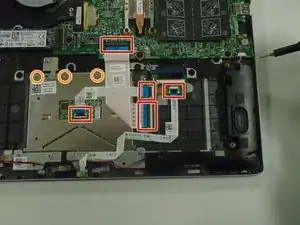Einleitung
Werkzeuge
Ersatzteile
-
-
Use a Phillips #0 screwdriver to remove the ten 8 mm securing the bottom panel.
-
Lift the bottom panel up and off of the chassis.
-
-
-
Use a Phillips #0 screwdriver to remove the four 3.7 mm screws securing the battery.
-
Lift the battery up and out.
-
-
-
Use the tip of a spudger to flip up the locking bars on the five ZIF connectors, then pull the ribbon cables directly out of their ports.
-
Use a Phillips #0 screwdriver to remove the four 2.2 mm screws along the top of the touchpad.
-
Lift the trackpad up and out.
-
Abschluss
To reassemble your device, follow these instructions in reverse order.