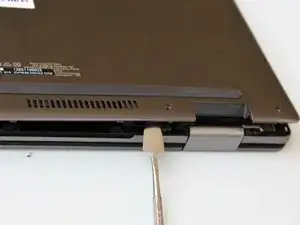Einleitung
This guide will walk you through the process to remove and replace the wifi internet card in your Dell Inspiron 15 7579.
Werkzeuge
-
-
Insert metal spudger into a gap in between the back panel and the back of the screen.
-
Pry off the back panel using the metal spudger as a lever, and remove the back panel by lifting the rest off by hand.
-
-
-
Remove the bracket holding the card in place by unscrewing the single 3 mm screw located in the upper left hand corner of the device using a Phillips #1 screwdriver bit.
-
Abschluss
To reassemble your device, follow these instructions in reverse order.